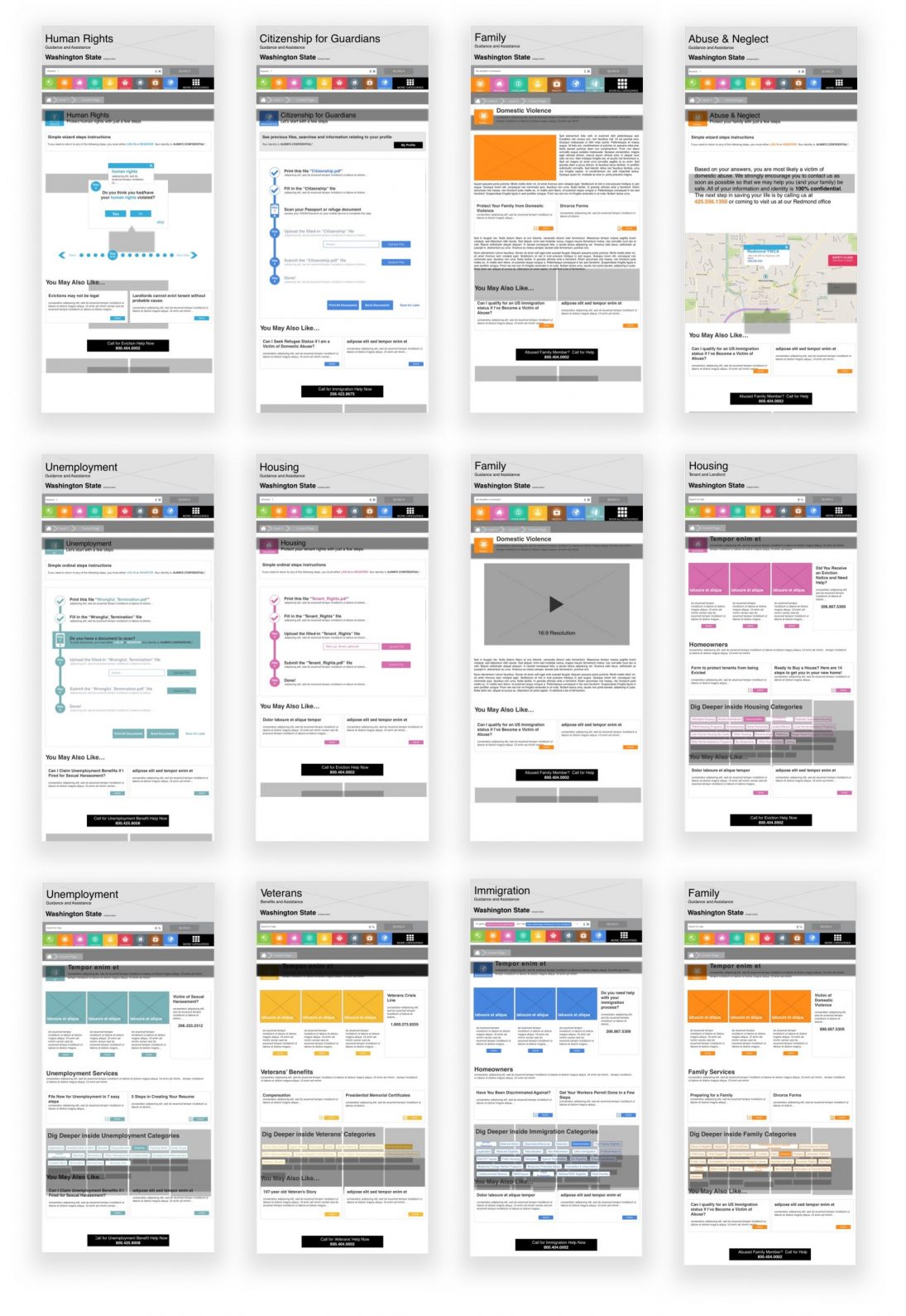Overview
This product allowed low-income, victims of crime, undocumented workers and other financially and systematic vulnerable residents to find free, legal assistance through a portal. This was a product which ProBono.net, Microsoft and the White House initiated into helping those in legal need.
PRODUCED
2016-2017
SOFTWARE & SKILLS
CHALLENGE(S)
To provide legal advice on a pro-bono basis to victims of crime, economically disadvantaged regardless of immigration status, disability or any other barriers which limits those from obtaining legal help. Content will be parsed via local, state and federal api data and educate Artificial Intelligence to provide users the best results as possible. Microsoft, Pro-bono.net and all local, state and federal agencies will not retain users information.
SOLUTION(S)
Users were able to obtain the needed information based upon their precise inquiry from both the Guided Journey and search results which utilized Microsoft AI. Users were able to handoff their sessions from either desktop or mobile to continue their journey without other parties obtaining users confidential information seamlessly. Microsoft, Pro-bono.net and The White House were able to provide users legal help to those in legal need.
PRODUCT TEAM
Stakeholders: 8
Scrum Master: 1
Product Managers: 3
Engineers: 3
Developers: 1
Product Designers: 1
SOLUTION(S)
Benchmarking
Heuristic Eval
Competitive Analysis
User Interview
Time on Task
My Role
My role as the only Product Designer was to consolidate requirements from legal teams (Including working with Microsoft’s President, Brad Smith), AI engineers and advocates AND continually iterate design based from the team’s feedback.
Research
Our targeted audience was more focused on victims of crime and/or those who were unable to find affordable legal representation. We wanted to create the most complex, worst-case scenario of a user who was in dire need of legal representation on a pro-bono status. The challenge here was that we were unable to interview victims of crime directly. Victim statistics and demographics were all that we had to work from however, one of the stakeholders was an advocate for victims of crime and possessed what they called the “Starship Enterprise”. This “Starship Enterprise” was essentially a user flow which advocates navigate in providing help to those victims.
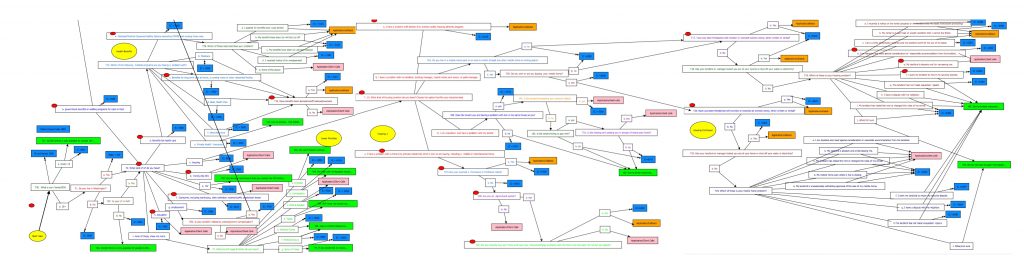
With the information which the advocates provided along with their data, I created a persona named “Maria”. By focusing on a few pilot states (Alaska and Hawaii) and utilizing the “Fail fast, fail hard” approach, we were able to make swift modifications to these obstacles. For us to gain user feedback (the victims), we worked closely with advocates based on their experiences with direct access to victims.
Information Architecture | User Flow
The team wanted to provide the best answers to user’s search query but we did not want to rely on organic searches from Bing or Google. If a user had a unique issue, we wanted to provide the user with precise results. To do this, we relied on both Artificial Intelligence and API data via state, local and federal level data.
One of the biggest obstacles in this arena was that the API data differed by state, local and federal snippets. To resolve this obstacle, we reached out to Stanford University to help us create a concise list of API snippets which local, state and federal agencies could migrate to from their own API snippets. On the legal level, there was a lot of pushback in regards to user privacy. I had to resolve an issue where if a user was on a desktop computer and needed to take a photograph (via mobile device) of a legal document and upload to translate complex legal lingo into layman’s and then return to the desktop to continue their claims…without obtaining user information (such as email), was a difficult one.
Discussions between attorneys, engineers and myself continued. The results and only viable solution was to provide users with a unique key with a selected image to match for double-security. This way, users were able to either write down, send (via text or email) or share with a trusted family member or friend. This also resolved the issue where if the user was under constant threat and needed to log off before the unwanted viewer was able to notice what the victim was doing on the computer.
I then returned to my favorite IA software, Omnigraffle, and began resolving for this scenario.
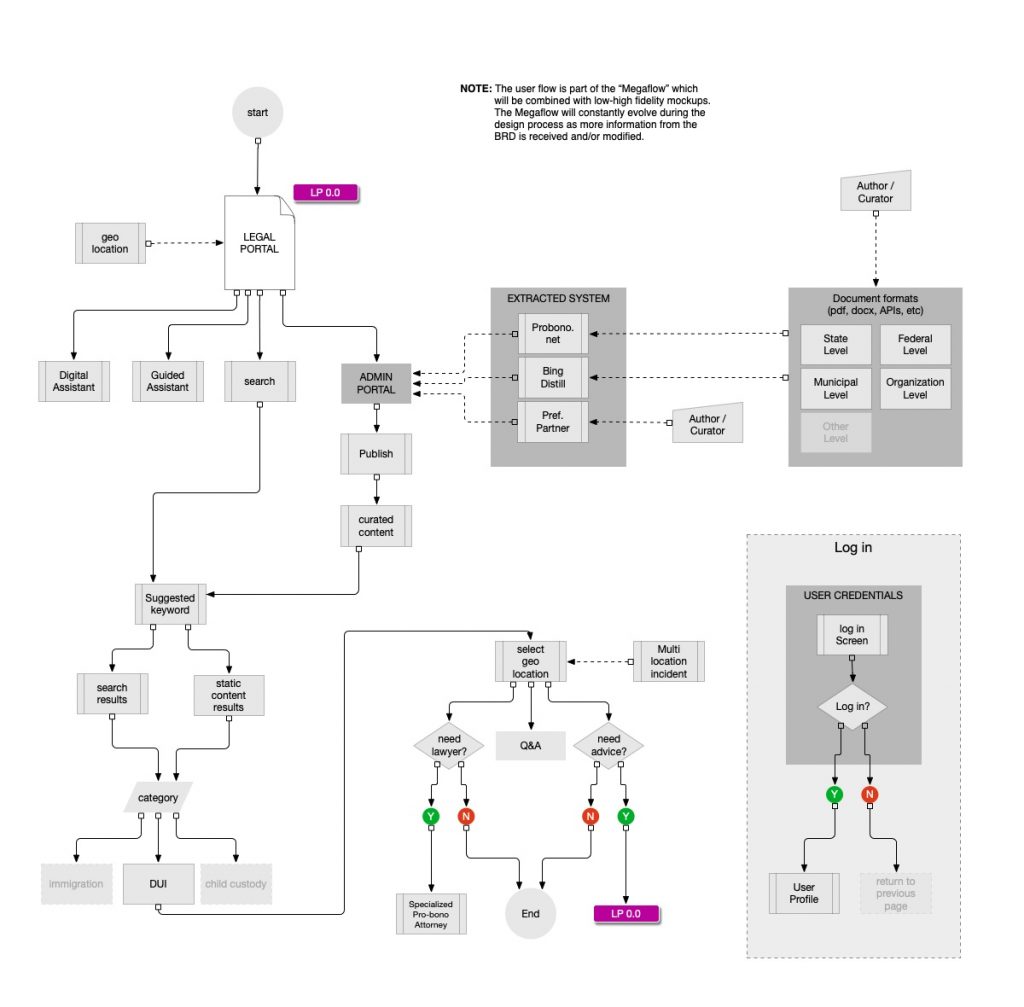
Design (low-fidelity & high-fidelity)
Some of the stakeholders involved were experienced attorneys who had worked on thousands of cases and were very familiar with working with victims of crime. Their input was very valuable. With technical constraints with Artificial Intelligence capabilities, attorneys were unfamiliar with both backend and front end processes. With every presentation to where our engineers and features, attorneys would advise different needs and constraints. This resulted in many, many iterations while at the same time having our persona “Maria” navigating through the flow from her inputing her unique needs to providing the steps and forms she would need to resolve her legal issues. Both low and high fidelity designs were created and evolved from every meeting and new updates reflecting from stakeholders and AI Engineers.
Before presenting the POC (proof of concept) to the team, we needed a blessing from the Inclusive Design team at Microsoft which was headed by Kat Holmes. Surely we all considered accessibility challenges but we had forgotten about ALL the users. With Kat Holmes guidance and education, we were able to implement the thought of ALL users with ANY disability.
As the Inclusive Design team were currently working on backlogged items, we needed to move forward with presenting our current designs and provide the attorneys with our progress. The below are a hybrid between low and hi-fidelity designs. I stopped designing at this step since there could be a possible change in direction reflecting with what the Inclusive Design team would provide.
Testing & Interactions (usability | affinity maps)
Victims advocates and pro-bono attorneys assisted us in feedback and usability as they worked closely with their clients. Victims priorities are much higher than this project so we had to rely on the advocates and attorneys experience. Affinity maps were done on whiteboard and were frequently erased with ineligible handwriting however walking them through the final draft of the “mega flow” (5-foot x 6-foot when printed) helped bring all members of the team to discuss the best flow which our persona “Maria” could navigate from her unique search query to her obtaining the documents and help that she needed.
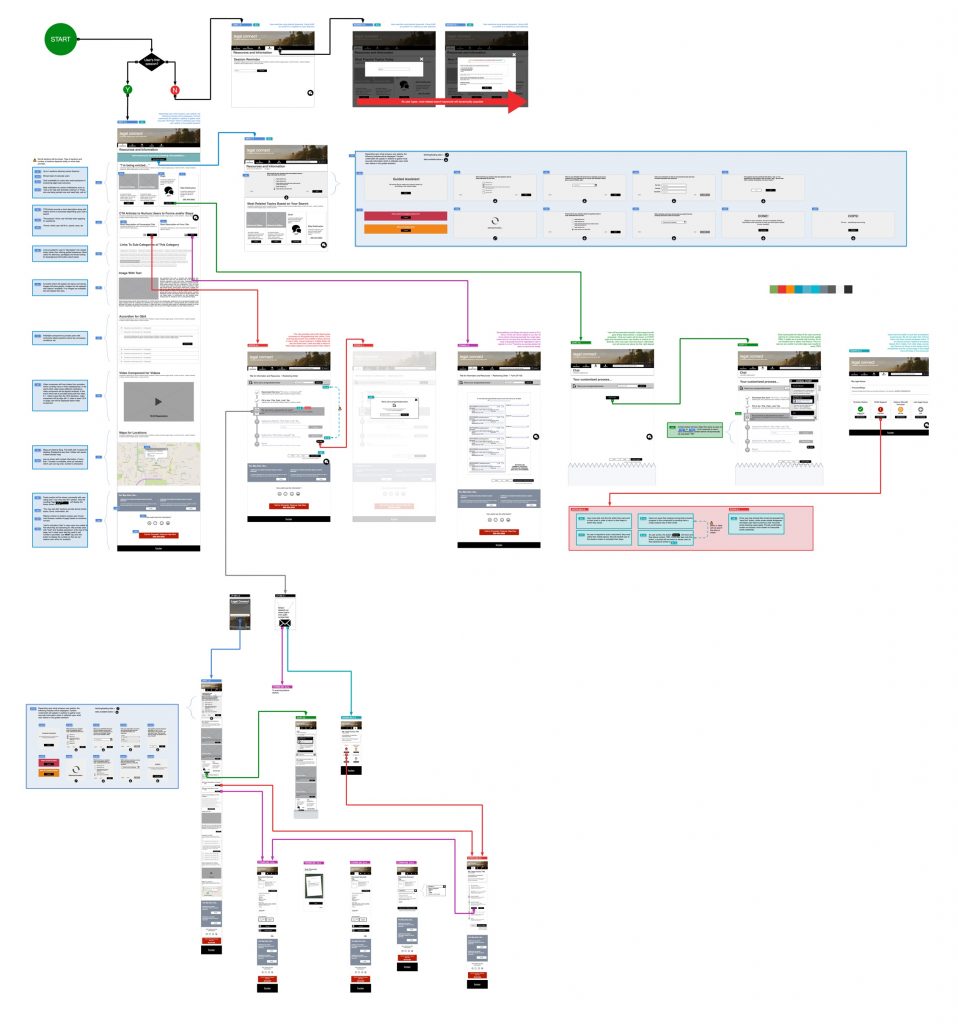
The last draft was presented to the team, including Brad Smith (Microsoft President and Attorney). With the “Fail fast, fail hard” approach, it was time to launch the product in its interactive prototype form to two pilot states; Alaska and Hawaii.
After the pilot program was soft-launched to the two pilot states, the project exceeded its budget and was moved to another internal team to polish-off the designs. The final product can be found HERE and closely follows what we had designed and developed.